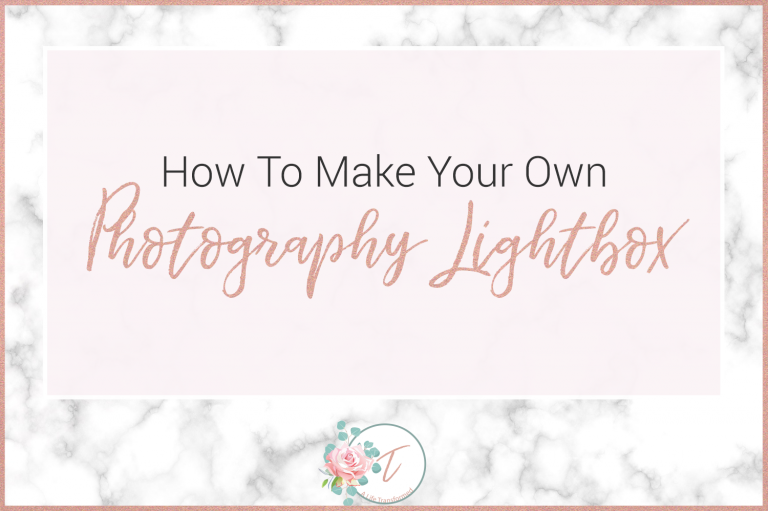9 Best Plugins To Use On Your WordPress Site
Do you know what one of my favorite things about self-hosted WordPress is? It’s all the plugins. They make WordPress pretty, but are also really useful and beneficial to you and your blog. Today’s post will give you the 9 best plugins to use on your WordPress site that are equal parts nice and useful.
My hope is that this post will give you lots of inspiration and also some insight on some pretty great plugins that you may or may not have that will level up your blog. These plugins are some of my favorite ones, and most are free! So, check out all these great plugins below.
1. Contextual Related Posts
First up on the plugins list is contextual related posts. This plugin beautifully displays a set of related posts on your website or in your feed for your readers to enjoy if they want to see more related content from you. It also increases reader retention and reduces bounce rates.
2. Disqus
This plugin helps publishers increase engagement and build loyal audiences. It supports syncing comments to your database as well for easy backup. This is one of my favorite plugins because it is so jam packed with amazing features, looks really pretty, and also makes moderating comments a lot easier.
3. Easy Social Share Buttons For WordPress
This is a plugin you pay for, but it is totally worth it! With this plugin, you can easily customize your social share buttons right from the plugin to match your branding. Most other plugins that I have found either didn’t allow you to change colors without upgrading, or were really confusing. This one makes it so easy and I love it and know you will too! You can purchase the plugin here.

4. Essential Grid
This is another paid one, but it is by far one of my favorite plugins because it is so diverse. This plugin has allowed me to create both my resource library and my Instagram Links Landing Page (Here’s a post on how). You can do so much with this plugin, so the price is well worth it for all of the features that you get and its many uses. You can get the plugin right here.
5. Instagram Feed
We all love the ‘gram. So why not display your feed? This plugin makes that real easy for ya with a simple setup and installation to showcase your photos from Instagram! And it also makes it easy for others to follow you right there from your sidebar (yes, please!). Another perk is no coding whatsoever. Plus it’s one of the prettiest plugins to boot with all your pretty pictures showcased!
6. Ninja Forms
This plugin is great because it is a webform builder that has unparalleled ease of use and incredible features. It makes creating any kind of form you could possibly need on your site easy and headache free! I highly recommend you go install it! I love using this to create forms. Any plugins that make forms less of a chore is a win in my book.

7. Signature Widget For Genesis
This widget gives bloggers an easy way to add a nice customized signature to the bottom of blog posts. The best part about this widget is that there is no coding (yay!). Showcase your personal style with a beautiful signature at the end of your blog posts!
8. Simple Social Icons
This plugin is a simple CSS and SVG driven social icons widget. It is fully customizable and easy to install and use. These give your audience the ability to follow you on social media and engage with you in a whole new way!
9. Yoast SEO
You might have heard about this plugin. Yoast SEO makes optimizing your blog posts for search engines super easy and super fun. I love this plugin because it shows you how readable your blog posts are, where you need to improve, and also makes writing meta descriptions for search engines and keywords easy as pie without any technical knowledge!
I hope this list of plugins has been beneficial to you! They sure do make life as a blogger easier. What plugins are your personal fave? Lemme know in the comment section below!
Having these type things in my blog repository is quite nice when it speeds up my workflow and makes things a lot easier. Especially since I am definitely no programmer, and these plugins do all the code for ya! Definitely worth the investment.